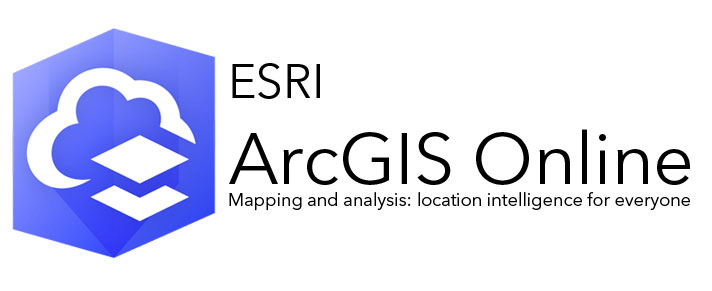
About
ArcGIS Online is a complete cloud-based GIS mapping software that connects people, locations and data using interactive maps. Use ArcGIS Online to build interactive maps to analyze, share, and publish data.
By authenticating to ArcGIS Online with your Temple University account you will receive access to the following features:
- GIS Professional User Type with Publisher role
- Named user license of ArcGIS Pro and all available extensions
- ArcGIS Business Analyst Web and Mobile Apps Add-on License
- ArcGIS Insights Add-on License
- 3,000 Organization Credits
- Access to “My ESRI” using your Temple University SSO login
- Ability to download and self install ArcGIS Pro on Windows 10
Sign in to ArcGIS Online
-
Sign in to ArcGIS Online with your Temple University AccessNet account.
If prompted, be sure to choose the sign in option ‘Your ArcGIS Organizations URL’ and enter
templeas shown below when signing into esri.com and arcigs.com services. Temple’s full Organization URL istemple.maps.arcgis.com.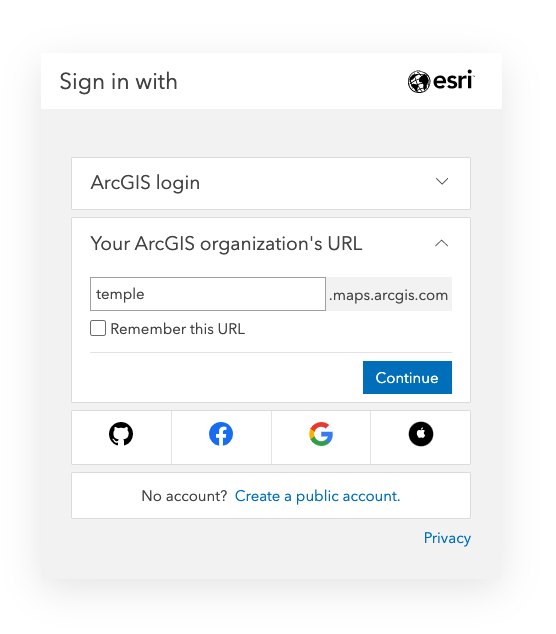
-
Click on the button labeled “Temple University”.
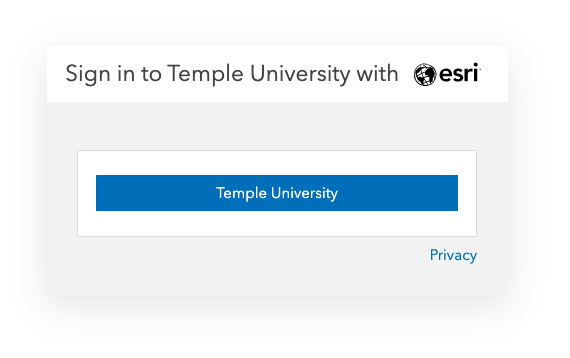
-
You will now be redirected to Temple University’s Single Sign-On (SSO) page to enter your Temple University AccessNet account credentials. Upon successfully authenticating with your Temple University account you will be automatically signed in to ArcGIS Online.